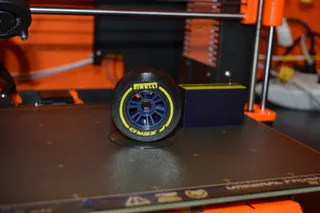Prusa Research Logo
Description
PDFI created the 3d printable Prusa Research logo to make my Prusa i3 MK3 IKEA Lack enclosure by user Cisardom. look better than it already does. We all know i did not design the logo but i could not find one to print so i made one myself. I hope you guys love the brand as much as i do!
The steps i took to get in on the enclosure the wright way!
~Print the logo
~Put some clear see trough tape on the logo and push it till you think all the parts are sticking good. !!! BE CAREFULL WITH THE 5 TINY PIECES !!!
~Try to get it of the bed in one piece. If you have calibrated your printer correctly it would be not that much of a hassle.
~If you got it off the bed in one piece take a tiny bit of loctite or other superglue and try to put a little bit glue on each part. !!! BE CAREFULL NOT TO GET GLUE ON THE TAPE !!!
~Place it where ever you like and enjoy! I used it on the enclosure but i already found a few more cool spots to put them!
I also made one suitable for dual color printers! You can find the design here: https://www.thingiverse.com/thing:2892303
This is the Original Prusa Research logo and i do not own any rights of the logo itself! All credits go to Josef Prusa, creator of the Original Prusa i3! http://www.prusa3d.com
This thing was made with Tinkercad. Edit it online https://www.tinkercad.com/things/cbNYI84AcDq
Print instructions
Licence: Creative Commons - Attribution - Share Alike Category: 3D Printing Print Settings
Printer Brand: Prusa
Printer: i3 MK3
Rafts: No
Supports: No
Resolution: 0,1
Infill: 15
Notes:
See the summary for printing tips!
How I Designed This
Photoshop 3D
I created this printable Prusa Research logo with de 3D function in Photoshop. After that i uploaded it to Tinkercad for anyone to download.
Tags
Model origin
The author marked this model as their own original creation. Imported from Thingiverse.