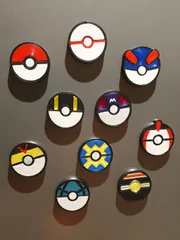Kirby Fume Extractor with USB-C (60mm fan)
Kirby Style Fume extractor for soldering with 60mm fan
Remixed from: https://www.thingiverse.com/thing:4865478
20
82
2
1240
updated December 25, 2021
Description
PDFA fume extractor for soldering. I remixed the original part to fit a 60mm fan, a rocker switch and added a USB-C connector, like all new devices should have.
You will need the following parts (or remix it to use parts you have lying around):
- 12V 60x25mm fan → https://amzn.to/3qnkCV6
- 60x60 active carbon filter → https://amzn.to/3Jl87Sw
- rocker switch 21x15mm → https://amzn.to/32yXJWu
- USB-C Module (PDC005 - 9/12V version without USB-A Header) https://tinyurl.com/y5ltmyeu
- M3 threaded inserts → https://amzn.to/3pteITk
- M3 screws (M3x15 habe a nice fit here) → https://amzn.to/3yXxncQ
- additionally printed 60mm fan grill → this one works if scaled to 70% https://www.thingiverse.com/thing:706812
- solder iron + solder + some wire
Printing:
I printed the part completely without support, which lead to bad bridging on the back side where the fan is supposed to sit, but saves a big amount of time and filament.
Print time is about 11 hours with 4 walls and 15% infill.
Assembly:
- insert the threaded insert into the 4 mounting holes
- strip the wires from the fan
- lead the positive (red) cable through the hole under the USB module mount point to the right and solder it to the rocker switch
- solder a second cable to the other side of the switch and lead it back to the left side
- now solder it to the positive (+) side of the USB module from below
- push in the rocker switch
- short the negative (black) wire from the fan to about 5-10cm and solder it to the negative of the module ( don´t make it too short so you have some play while pushing in the fan
- push in the USB module into its mounting point
- push the screws in the fan holes now
- in order to prevent the fan from hitting the filter push the printed fan grill onto the fan now
- push the filter onto the screws
- now push in the fan and tighten the screws (watch out not to squish the cables too much)
Tags
Model origin
The author remixed this model.