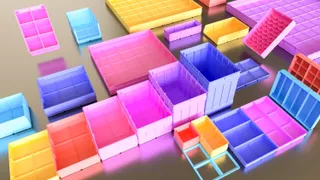Winter Lamp with Design by Gaby Katten
Description
PDFDecorate your room with a lamp featuring a beautiful pattern design by Gaby Katten. The print requires no glue and because of the multipart design, you can print it in endless colour combinations.
See more of Gaby's work on www.gabykatten.net.
How to Print the Parts
I recommend PETG to print this lamp. I did not test it with any other materials, PLA may be too brittle for the clamps - and also may not be heat resistant enough.
Use the two prepared Prusa Slicer configuration files for the best results!
| Layer height: | 0.2mm |
| Material: | PETG |
| Perimeter: | For the frame parts: 3 For the panels: 2 or 3 |
| Printer bed: | Satin (or rough) |
| Filament: | Prusament PETG Galaxy Black Prusament PETG Neon Green Transparent Prusament PETG Carmine Red Transparent |
Start printing all the frame parts:
- 6x LR2187C-2
- 1x LR2187C-3
- 1x LR2187C-4
These are all one colour prints. I used Prusament Galaxy Black for the shown photo. After these, print the sides:
- 6x LR2187C-1
This is a multicolour print, for the shown example print, I used these colours:
- Layer 1+2: Prusament PETG Neon Green Transparent
- Layer 3+4: Prusament PETG Carmine Red Transparent
- Layer 5+: Prusament Galaxy Black
The prepared project and gcode file use two colour changes for the print, but the model supports up to three different colours.
- Layer 1+2: Colour 1 (lightest colour)
- Layer 3: Colour 2
- Layer 4: Colour 3
- Layer 5+…: Opaque Color
Assembly
- Start with the lamp bottom (LR2187C-3) and place it in front of you on a flat surface.
- Slide the first side into the groove (LR2187C-1). Make sure it is perfectly centred.
- If the side panel does not slide in the groove, use a fine sandpaper and remove material from the backside of the part until it has a tight fit.
- Next, continue with the second side.
- Use one of the clamps (LR2187C-2) and carefully slide it over both hooks of the panels.
- Repeat this, until all panels and clamps are in place.
- Now, add the top frame (LR2187C-4)
- Start at one corner and slide all panels into the groove of the frame.
- In the end, you can use a flat piece of wood and a hammer to carefully press everything into its final position.
More Designs
If you like this lamp, check out these two designs of this lamp:
Explore More from Meti·kumi
Interested in my designs? Browse through my collection of 3D models:
👉 https://metikumi.com/3d-models/
Stay connected on social media for the latest updates and work-in-progress insights:
If you like this design, please rate it and add a photo of your print. 😄
Happy printing!
Tags
Model origin
The author marked this model as their own original creation.