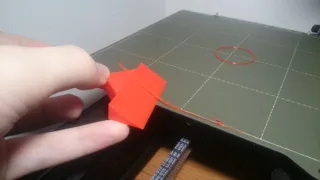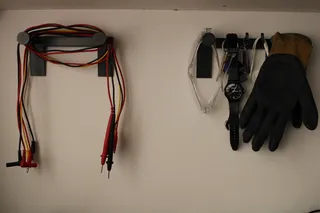Prusa MINI Y dust covers
Dust covers for the Y axis rods of your MINI
5
39
4
644
updated December 19, 2021
Description
PDFDust covers for the Y axis rods of your MINI.
Remix of the X axis covers by vojtech. Made entirely in PrusaSlicer.
After printing, go to your settings and set the Y axis position to 50, then place the covers on the front of the printer. The back side of the rods will be covered by the build plate.
As the original states, please remove these before printing. But don't worry, you'll notice by the loud banging noises the printer will start to make while attempting to perform bed mesh leveling.
Tags
Model origin
The author remixed this model.