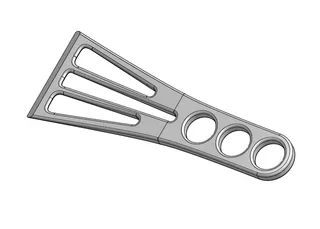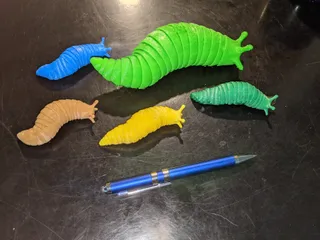42 - Version32
Description
PDFThe Answer.
Also, just having fun trying out a some 3D CAD and printing ideas. More versions on the way.
This one : 42 Drape
This print was an attempt to simulate a cloth draped over the Answer. It took numerous attempts in 3D CAD to get a reasonable approximation of this, but the many failed attempts were useful as I learned something from each one. In the end, I did not fully succeed in getting the effect I was looking for, but I think I came pretty close.
In addition, I also learned a bit more about 3D printing techniques and advanced slicer settings (see Print Instructions).
OnShape 3D CAD files :
Print instructions
Use the provided 3mf files to print in PLA. Otherwise :
- 10% rectilinear infill
Note that gcode is provided for two different resolutions, 0.2mm and 0.15mm layers.
I wanted to try printing with 0.15mm layers, both to see if it would improve the final print, andf also to see if I could resolve an issue I have experienced with 0.15mm layer printing. Specifically, when I printed with 0.15mm layers the print would initially seem to working, but after a while the filament stopped extruding and got stuck in the extruder (resulting in a chewed up filament). In an attempt to correct this problem I increased the "other layers" temperature setting from 210 to 225 degrees and was able to get a successful print.
Tags
Model origin
The author marked this model as their own original creation.